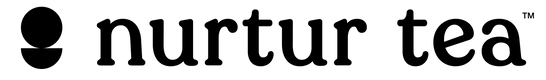Wholesale Troubleshooting GUide
If you're experiencing issues while placing an order, here are some quick troubleshooting steps to help resolve the problem:
Ensure You're Logged In:
- Make sure you are logged into your wholesale account. If you aren’t logged in, your order may not process correctly.
- To log in, please click here to access your account.
Cart Issues:
- Ensure you are logged into the customer account you used when applying for wholesale. If you are not logged in, the discount will not apply.
- Double-check that your cart total meets the AUD $300 minimum (after discounts are applied) before proceeding to checkout.
- Ensure you are entering the correct discount code.
Clear Your Browser Cache: - Sometimes your browser’s cache may cause issues when loading the page or completing your order.
- How to clear your cache:
- Google Chrome: Go to the menu > More tools > Clear browsing data > Choose "Cached images and files" > Clear data.
- Safari: Preferences > Privacy > Manage Website Data > Remove All.
- Firefox: Menu > Options > Privacy & Security > Clear History > Cache.
Try a Different Browser:
- If clearing your cache doesn’t work, try switching to a different browser (e.g., Google Chrome, Safari, Firefox) to see if that resolves the issue.
Check for Available Stock:
- Double-check that the items you’re trying to order are in stock. You can view availability on each product page.
Disable Pop-Up Blockers:
- Sometimes pop-up blockers can interfere with checkout. Ensure that pop-ups are allowed for the Nurtur Tea wholesale portal.
Confirm Your Billing and Shipping Information:
- Make sure that your billing and shipping details are correctly filled out. Any discrepancies may prevent your order from processing.
Contact Us:
- If you’ve tried all of the above and are still experiencing issues, please contact us at hello@nurturtea.com with details of the problem, and we’ll assist you promptly.